

Back to Grant
last
updated
The math, science and computer committee has installed a standard set of licensed software on most of the IBM compatible computers in the school. This software was obtained from the Ministry of Education cd-rom and can be copied to all school computers.
We have studied the more that twenty software packages that are available and have decided to install a menu with what we thought would be the most useful programs. The menu system runs on both DOS and in Windows.
The teacher's menu has a password and will lead you to configuration options for some of the software plus some DOS utilities such as floppy disk format.
Each item on the menu has some on-line help which you can access by typing "?" followed by the item selector. For example, if you want help on "1 All the right type" you would type a "?" followed by a "1" since the trigger for that menu item is "1"..
Of course there's a cute screen saver that comes on after about 30 minutes and if you wonder where the weird names for the computers came from, they're the moons of Jupiter and more recent computers are named after Pokemon.
The following are some screen shots of the DOS menu taken while running under Windows 95. The Windows menu looks and feels similar. There are short descriptions of the software after each screen shot.
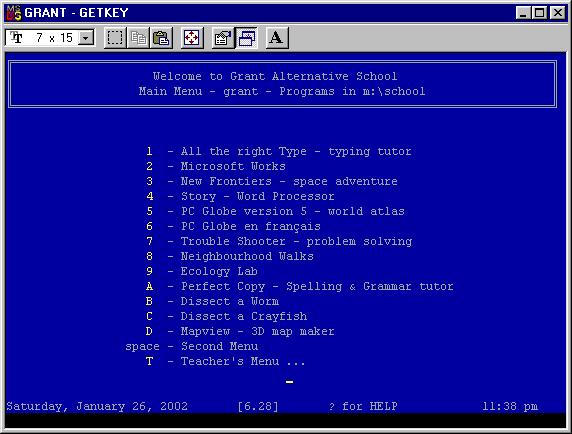
This is the main menu. The second line of the title will display the location of the running software. It's possible to store the software and menus on a network drive.
1 All the right type
All the Right Type” is a keyboarding program to instruct all areas of keyboarding from beginner to advanced. It incorporates record keeping and authoring systems. A built-in mini word processor allows instructors to teach basic word processing concepts and integrate keyboarding with writing skill development.
2 Microsoft Works
Microsoft Works for MS-DOS, Windows, and Macintosh contains three component tools: the word processor with DRAW, the spreadsheet with Charting, and the database, in addition to letters and mailing labels. This program may also be linked to other applications such as Communications. Students may work through a comprehensive six-section tutorial. Each section contains a series of lesson topics that may be completed in from 5 to 20 minutes. They may choose to learn the basics of working with a mouse and keyboard, review general information about computers and computing terminology, or learn about each of the three component tools and how to use them together.
3 New Frontiers
This program uses fantasy, simulations, and concrete rewards to introduce students to the facts and concepts of the solar system, particularly the 9 planets and their moons. Students make observations, collect and analyse data, and draw conclusions to learn about astronomy. Success in the game depends largely on strategic planning and problem solving associated with the scientific method. The teacher is primarily a facilitator in this process, allowing free exploration and providing guidance where appropriate. The game has 3 levels of play. The cognitive skills applied by the student and the number and complexity of resources available define the level of difficulty. Visual and textual analogies, particularly related to life on Earth, are frequently offered to help students comprehend the large numbers and abstract concepts associated with astronomical data. Simple sound effects enhance the game. "Help" is available during the game to explain the more complex astronomy concepts. At the end of each game, the student is presented with a summary of the mission just completed, which can be printed. All of a student's subsequent summaries are collected in a personal file.
4 Storytime
StoryTime is a word processor designed for young writers. It displays large primary letters on the screen, and prints out text in a variety of sizes and page formats. Full screen editing, word wrap, and menu-driven functions make it particularly easy for primary students and those who have never used a word processor. The large size of the letters makes it ideal for those with limited vision.
5 PC-Globe
PC Globe is a database that enable students to locate the most densely populated countries, least developed nations, or members of NATO, without using print resources. It allows students to explore a country or to compare two countries, to display or hide cities and geographic features, and to select countries to display in one of several patterns. The easy-to-use menus enable quick access to the world we live in. Two hundred and eight countries are included in the program. National flags may be displayed and national anthems played. Data is displayed in the form of maps, tables, and historical information which may be printed.
A French version is also available.
7 Trouble Shooters Inc.
Troubleshooters Inc., which has grown out of the Thinking Matters project, supports the explicit teaching of thinking in grades 4 to 6. Troubleshooters Inc. can be used in the science curriculum or to promote the cross-curricular learning of thinking skills.
The Troubleshooters Inc. software provides direct instruction in four thinking operations: problem solving, observing, predicting, and drawing conclusions. Two problem-solving missions, Fry Day the Thirteenth and Gong with the Wind, give students opportunities to practise their thinking skills. Colourful graphics, a dramatic story line, and a simple graphic user interface make Troubleshooters Inc. easy and fun to use.
8 Neighbourhood Walks
This program enables students to create a four sectional map of a neighbourhood, with a display or hide feature on a section’s three-by-three grid. Students may construct three types of roadways, waterways, parks, and farms, placing residential, industrial, farm and municipal buildings on the map. Transport terminals and school buildings are included, as are the signs students may see on their way to school.
Maps may be appropriately oriented north with one of four direction signs. When finished, students may save the map, write down a route in the Notebook, and challenge classmates to find the best route from a given start point to a given destination on the map. This route may be recorded, with an option to watch a figure follow the route on the screen. Help windows may be displayed as needed.
9 Ecology Lab
Ecolab: The Food Chain provides an environment in which students are given the opportunity to integrate concepts and skills learned in the study of ecology. It will help them to understand the concepts of producer, herbivore and carnivore, food chains, and equilibrium in an ecosystem. The program contains six ecosystems: forest, gulf, lake, marsh, park, tundra, their common organisms, and several factors that affect their equilibrium.
Ecolab: The Food Chain also helps students learn how to work through a scientific task by using the four steps of the scientific process: observation, prediction, experimentation, and conclusion.
A - Perfect Copy
Perfect Copy develops grammar and proofreading skills. Grammar errors, based on hundreds of essential grammar rules, are organized into eleven specific skill areas and one common area (Edit) that encompasses the eleven others. Short articles are provided for each skill area, organized by their format and reading levels and by the complexity of the rules applied. In addition, teachers may write their own articles
The articles are written at three different interest levels (youth, teen and adult) and three different reading levels (4-6, 7-9, 9+)
B & C – Dissections
The Cray Fish, The Earthworm, The Fetal Pig, The Frog, The Perch
Students simulate a detailed dissection of commonly studied animals. Each program contains schematics of the major body systems, information on organ function and structure, and review questions. Students work from digitized images, making incisions with simulated tools. Their work is paced and they are encouraged to select the correct tools and methods for completing the dissection. There are on-screen help and information tools, and close-up schematics drawings to let students view details of the anatomy that are not easily seen during the actual wet dissection. These programs can be used as alternatives for anatomy lessons.
D – Mapview
Mapview is a tool that helps students to visualize and explore the relationships between two-dimensional contour maps and the three-dimensional world they represent. This program enables students to draw and edit contour maps in free-hand style. They can also choose to load pre-drawn maps from the default set of maps included with the program. Rendering a three-dimensional image of your map is as easy as “clicking” on an icon. Draw any straight line and Mapview can generate a smooth profile along its path. Also, there are many programmed drills and exercises that may be used with the maps to sharpen students’ map skills.
This program runs in a window environment which enables all activities to be performed in windows on screen.
Space
This is a menu command and will bring you to the second menu of student programs.
T – Teacher's Menu
After entering the password, you will be presented with the teacher's menu. This contains configuration utilities for some of the student programs and DOS utilities.
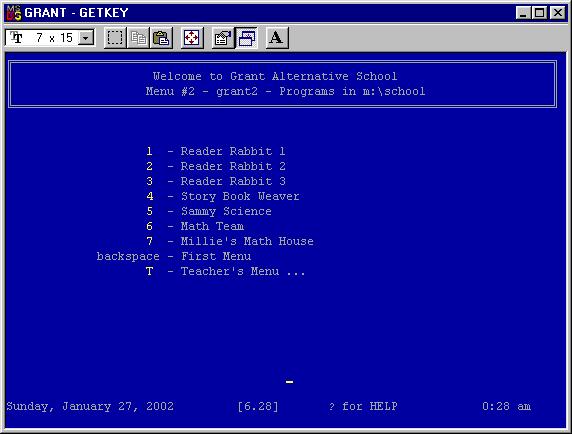
1 – Reader Rabbit 1
This product builds preschool through first grade reading and thinking skills, Grades K–1. The diskettes are licensed for unlimited copies and will run on lower end machines with 16 colours. The Deluxe CD-ROM’S are enhanced versions that require 256 colours.
2 – Reader Rabbit 2
This product builds first through third grade reading and thinking skills.
3 – Reader Rabbit 3
This product builds second through fourth grade reading, writing and thinking skills.
4 – Story Book Weaver
Students use Storybook Weaver to write and illustrate their own storybooks. Drawing from the rich folklore of many cultures, it features 650 images, 16 colours, and 468 scenery combinations. In addition, 41 sounds, 13 songs, 11 page borders and five type styles bring students’ literary creations to life. Students may print out their books to share with classmates, families and friends.
5 – Sammy's Science House
Sammy’s Science House offers an exciting introduction to the wonders of science. Five fascinating activities challenge students to observe, compare, classify, construct and practice sequencing skills. They also expand their science vocabulary as they learn about plants, animals, seasons and weather.
Sammy’s Science House builds important early science skills and gives students the start they need to develop a positive attitude toward science and a curiosity about the world.
6 – Math Team
MathTeam Pro is an educational math software package in English that consists of two separate applications: MathTeam (used by students) and Administrator (used by teachers).
MathTeam is a multi–user (network) game that allows students to compete in math races with each other across a local area network; also works on standalone computers; MathTeam generates questions for a variety of math topics from kindergarten to Grade 6 including: basic number concepts, algebra, fraction expressions and comparisons, transformations with polygons and polyblocks, geometric shapes, integer and decimal expressions, order of operations, conversion of units, rounding, currency problems, and includes additional software for teacher/coordinator to track student progress, customize levels of difficulty, and generate tests.
7 – Millie's Math House
Millie’s Math House captures children’s imaginations with playful characters, humorous animation and catchy music. In six fun-filled activities, students explore fundamental math concepts as they learn about numbers, shapes, patterns ad sequencing. All directions and feedback are spoken or represented graphically; reading is not required.
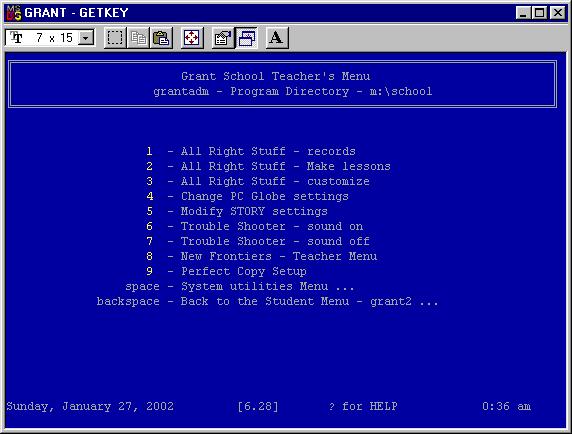
The teacher's menu let you modify some of the programs and manage student records. Note that it is possible to save student records on a network so that it doesn't matter which computer a student uses. This would need to be customized for the individual classroom or lab.
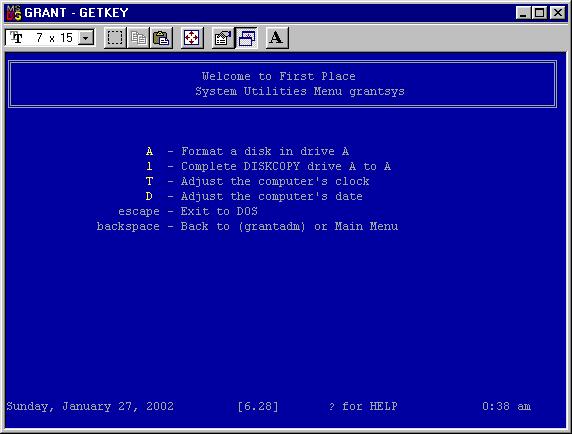
This is the teacher's second menu. It helps you do DOS things. You should never need to leave the menu system, however, there is an exit from the menu system here.
Back to Grant